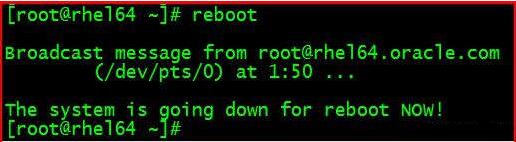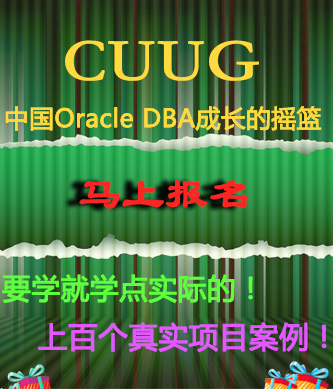Red Hat Enterprise Linux6.4-64位 安装Oracle11.2.0.3-64位(一)
最新学讯:近期OCP认证正在报名中,因考试人员较多请尽快报名获取最近考试时间,报名费用请联系在线老师,甲骨文官方认证,报名从速!
我要咨询(一)软件硬件需求检查
操作系统:Red Hat Enterprise Linux6.4-64位
软件及安装包:
VirtualBox-4.3.12-93733-Win.exe
SecureCRT
xmanagerenterprise3.0/4.0/5.0
p13390677_112040_Linux-x86-64_1of7.zip
p13390677_112040_Linux-x86-64_2of7.zip
pdksh-5.2.14-36.el5.x86_64.rpm
rhel-server-6.4-x86_64-dvd.iso
rlwrap-0.37.tar.gz

1.1 软、硬件需求检查
1.1.1 查看内存、swap空间
查看物理内存
[root@rhel64 ~]# free -m

查看操作系统共享内存,oracle数据库使用内存要小于此值
[root@rhel64 ~]# df -h /dev/shm/
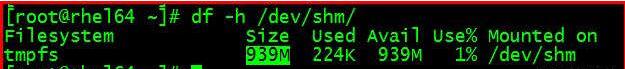
调整方法:修改/etc/fstab
[root@rhel64 ~]# vi /etc/fstab 修改对应/dev/shm 项 defaults,size=1500M
[root@rhel64 ~]# cat /etc/fstab | grep shm
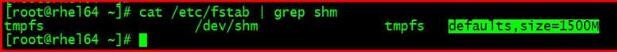
[root@rhel64 ~]# mount -o remount /dev/shm
[root@rhel64 ~]# df -h /dev/shm
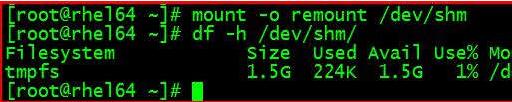
1.1.2 查看系统架构
[root@rhel64 ~]# uname -m

1.1.3 磁盘空间检查
/tmp空间 >1G
[root@rhel64 ~]# df -h /tmp/
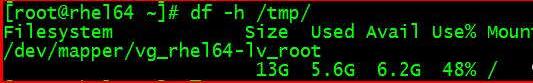
软件安装目录空间
[root@rhel64 ~]# df -h /u01/
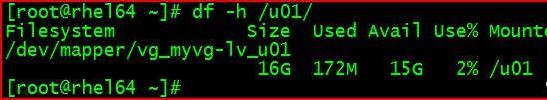
软件存放目录空间 >2.5G (不安装grid)
[root@rhel64 ~]# df -h /software/
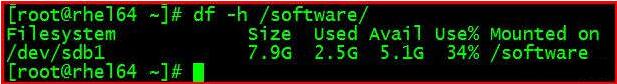
图形界面显示分辨率 1024*768 以上
1.1.4 内核需求检查
查看操作系统版本
[root@rhel64 ~]# cat /proc/version
[root@rhel64 ~]# lsb_release -id
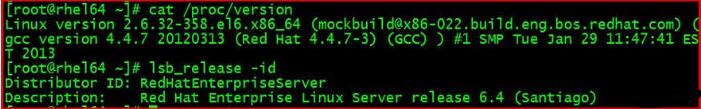
内核需求:
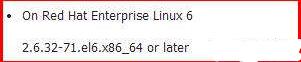
[root@rhel64 ~]# uname -r
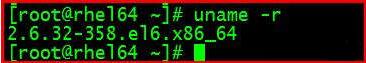
1.1.5 软件包检查
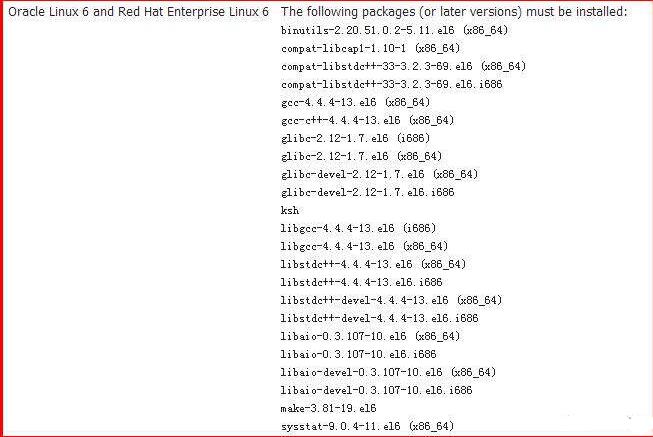
[root@rhel64 ~]# yum install binutils*
[root@rhel64 ~]# yum install compat*
[root@rhel64 ~]# yum install glibc*
[root@rhel64 ~]# yum install ksh*
[root@rhel64 ~]# yum install libgcc*
[root@rhel64 ~]# yum install libstdc*
[root@rhel64 ~]# yum install libaio*
[root@rhel64 ~]# yum install make*
[root@rhel64 ~]# yum install sysstat*
可以提前检查 也可以安装报错缺少包时再yum安装具体包
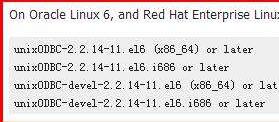
[root@rhel64 ~]# yum install unixODBC*
1.1.6 修改资源限制
[root@rhel64 ~]# cp /etc/security/limits.conf /etc/security/limits.conf.bak
[root@rhel64 ~]# vi /etc/security/limits.conf
oracle soft nproc 2047
oracle hard nproc 16384
oracle soft nofile 1024
oracle hard nofile 65536
oracle soft stack 10240
[root@rhel64 ~]# tail -8 /etc/security/limits.conf
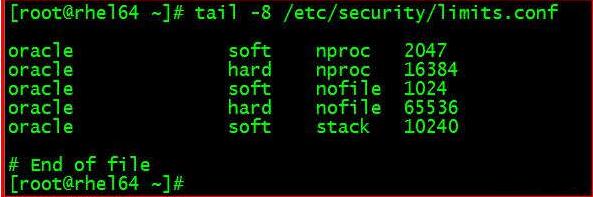
1.1.7 修改内核参数
建议编辑前给虚拟机做快照备份!!
[root@rhel64 ~]# cp /etc/sysctl.conf /etc/sysctl.conf.bak
[root@rhel64 ~]# vi /etc/sysctl.conf
fs.aio-max-nr = 1048576
fs.file-max = 6815744
kernel.shmmni = 4096
kernel.sem = 250 32000 100 128
net.ipv4.ip_local_port_range = 9000 65500
net.core.rmem_default = 262144
net.core.rmem_max = 4194304
net.core.wmem_default = 262144
net.core.wmem_max = 1048576
[root@rhel64 ~]# tail -16 /etc/sysctl.conf
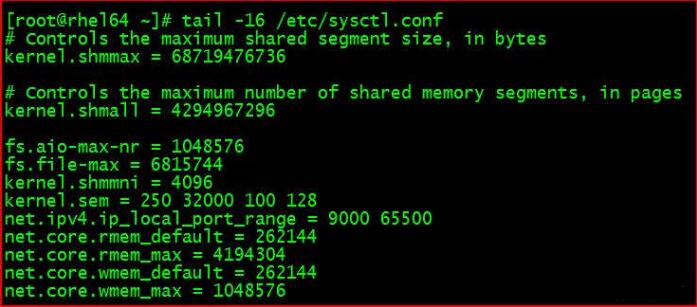
重启,验证
[root@rhel64 ~]# reboot